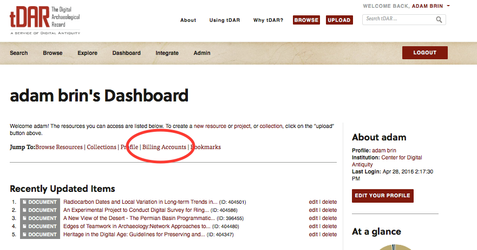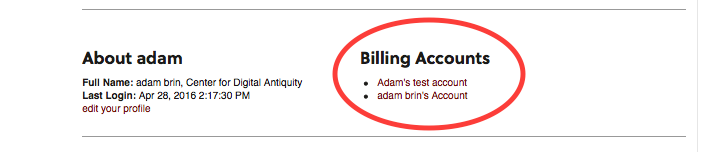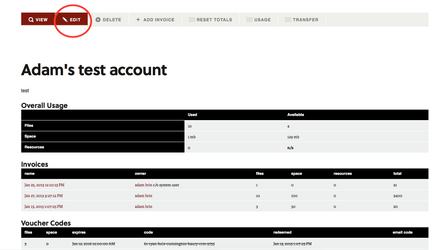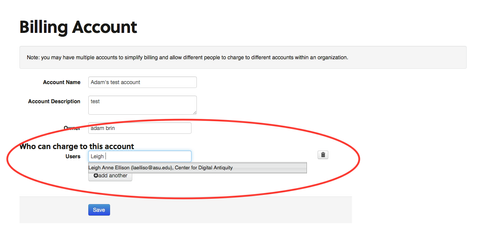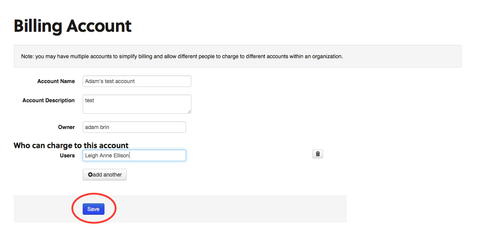/
How to Add a User to a Billing Account
How to Add a User to a Billing Account
Billing accounts can be easily shared between users. Once you add a user to a billing account, they can add resources to that account.
Step 1: Find the billing account
Go to your dashboard, and click on the Billing Accounts link at the top of the dashboard.
Choose the billing account you'd like to edit:
Step 2: Edit the billing account
Click the "edit" button in the toolbar.
Step 3: Add Users
Type in the name of the user or email address you'd like to grant access to. If you want to add more than one user, click the "add another" button. If you'd like to remove a user, click the little trash icon to the right of the user.
Step 4: Save/done
When you're done, click "save."
, multiple selections available,
Related content
How to transfer a billing account balance to another account
How to transfer a billing account balance to another account
More like this
Creating or Editing a Document
Creating or Editing a Document
More like this
Access Rights Matrix
Access Rights Matrix
More like this
Resource Upload / Edit API
Resource Upload / Edit API
More like this
setting up dataone
setting up dataone
More like this
Shares & Collections
Shares & Collections
More like this