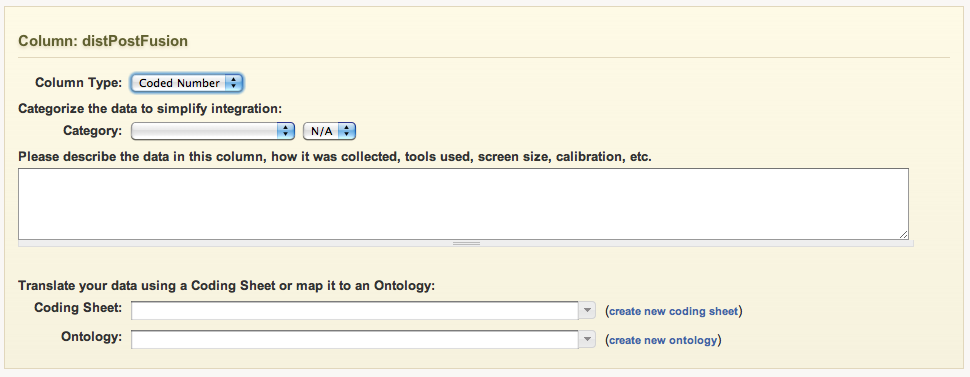Documenting Columns
Once you've uploaded a dataset, you need to document each of the columns. Documenting columns helps users in the future to understand the data within each column, and to decode any coded values.
...
If you've marked a column as including coded data, tDAR will allow you to select the coding sheet that contains that coded data. If you've already loaded the coding sheet, you can simply start typing the name of the coding sheet in the coding sheet section, otherwise click on the link to the left to create one. (note: you'll need to save this page and reload for tDAR to find it).
Choosing an Ontology
Not all columns need ontologies assigned. Ontologies allow you to organize data within a column hierarchically (eg: Furniture > Chairs > Rocking Chair ). This is often useful in data integration when comparing multiple data sets that different levels of specificity. If you've already loaded the ontology, you can simply start typing the name of the ontology in the ontology section, otherwise click on the link to the left to create one. (note: you'll need to save this page and reload for tDAR to find it).